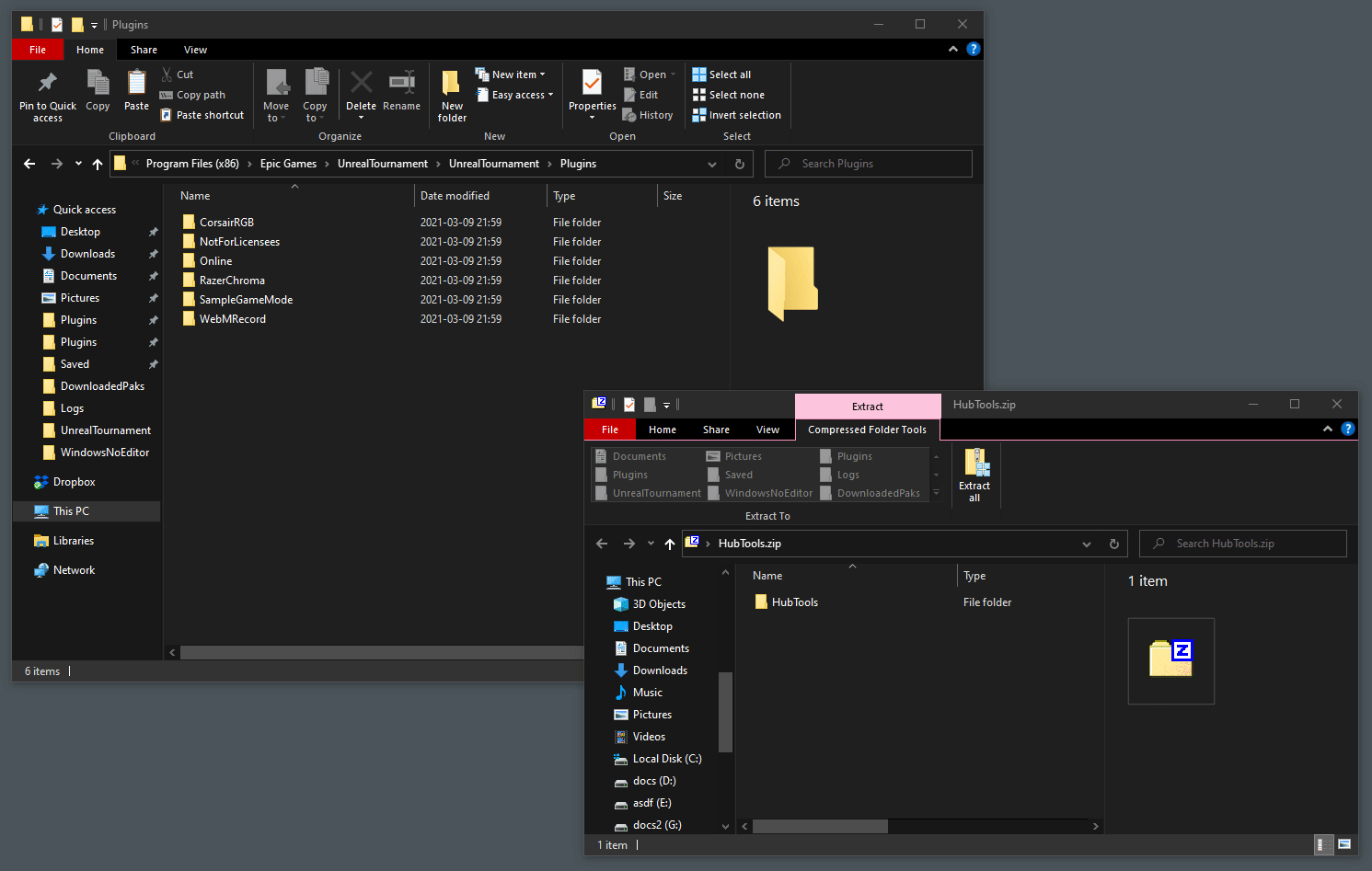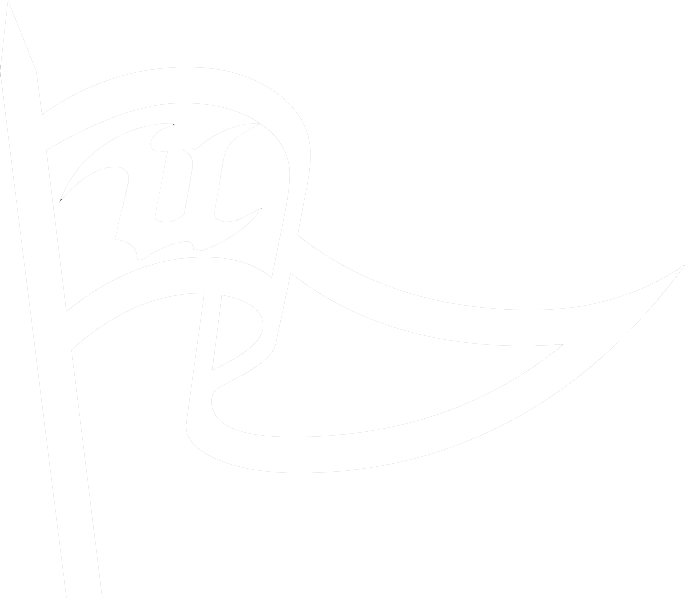Pickup games (PUGs) are organized on our discord server, which you can find with via the link on our banner. PUGs are an easy way to play a more balanced and competitive game than you might find on a public server. They’re the foundation of our community and a staple of arena shooters dating back to IRC.
PUGs essentially take the balance of typical matchmaking in modern games and add the camaraderie aspect of traditional community ran servers.
It’s highly recommended to be familiar and comfortable with basic game mechanics before joining a pug. Anyone is welcome to spectate a game or join voice channels to get a feel for it.
PUGs in our Discord take place in the #ut4 channel.
Our pugbot has some typical commands:
.list – lists active pugs with players waiting
.pickups – shows all pug categories
.j elim – joins the elim pug
.l ctf – leaves the ctf pug
.lva or “–” – leaves all pugs
“++” – joins all active pugs
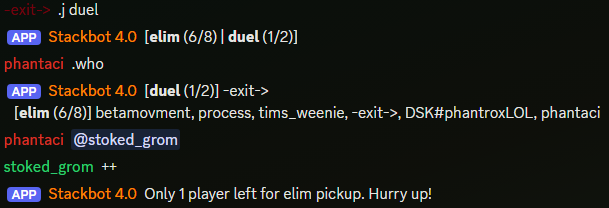
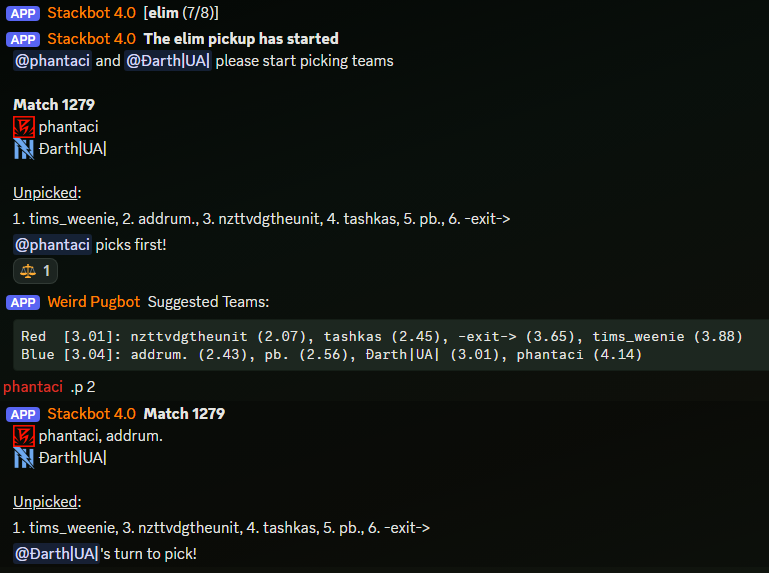
Once a pug has filled, random captains are chosen and teams are suggested based on previous stats.
Captains then alternate picking until teams are chosen.
Players then join the game server and respective voice channels.
Anti-Cheat
Our community uses the Hubtools anti-cheat. To play a pug or participate in a tournament, you must have this installed.
- DOWNLOAD: https://github.com/Supsunone/HubTools/releases/download/V4/HubTools.zip
- INSTALL: Navigate to your UT4 install directory and drag the contents of the zip (aka the HubTools folder from inside the zip file, not the contents of the HubTools folder inside the zip file) to
Epic Games/UnrealTournament/UnrealTournament/Plugins
This directory is also often found here:
C:\Program Files\UnrealTournament\UnrealTournament\Plugins
Drag the entire folder from inside the zip file into this Plugins folder.
__________________________________________________________________- NOT YOUR PAKS DIRECTORY
- NOT THE ENGINE FOLDER
- THE GAME MUST NOT BE RUNNING DURING INSTALL